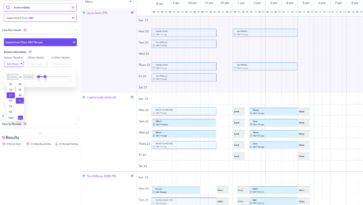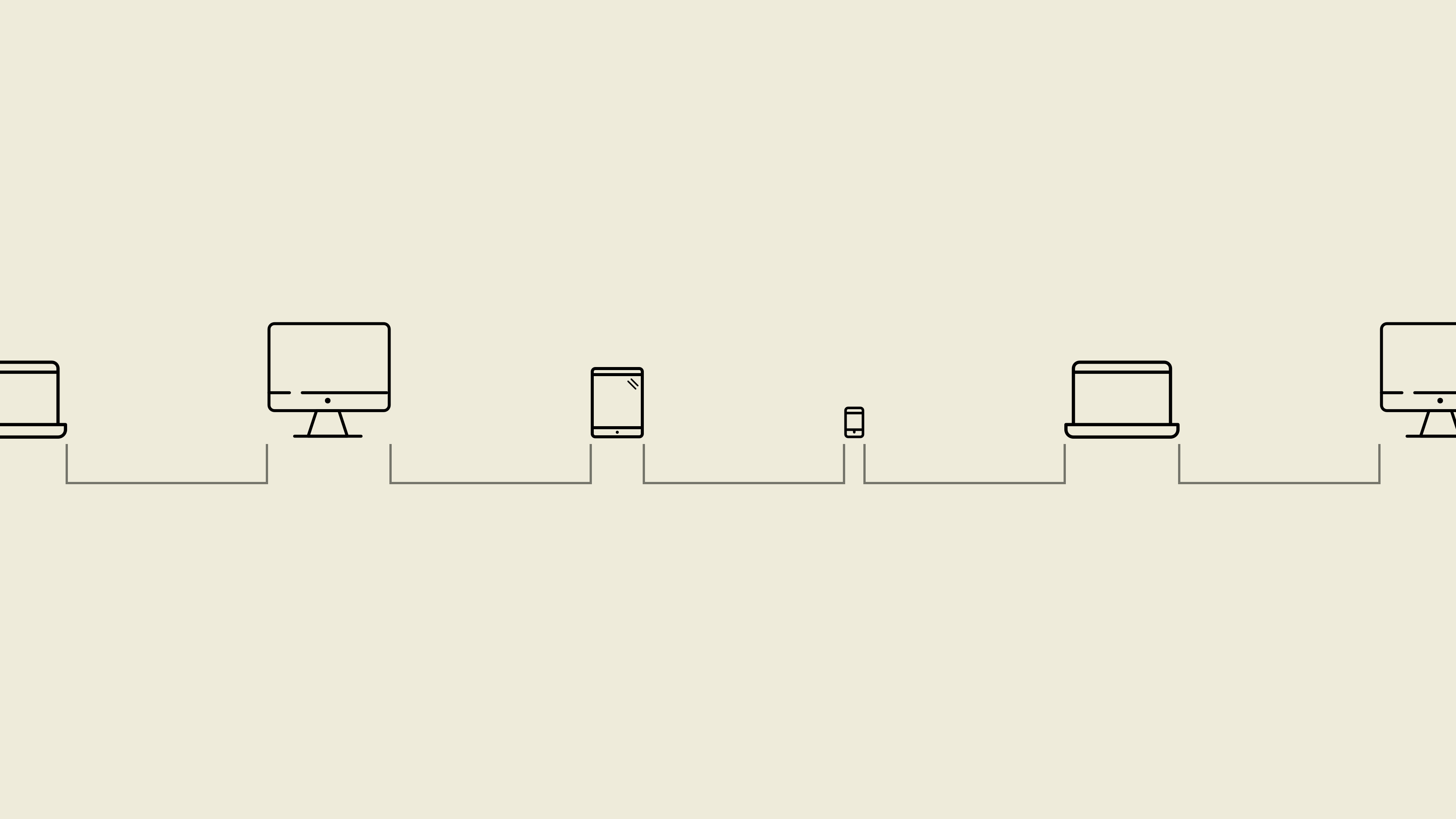
As COVID-19 ushers in a widespread shift to remote work, companies are leaning on digital tools more than ever to facilitate virtual collaboration. With plenty of productivity tools available, one of the biggest challenges is selecting the right ones to use. You may be familiar with Slack, Google Docs, and Zoom, but there are many more that can take your company’s remote work to the next level. Here at Sidebench, we’ve rounded up a list of 7 tools that can help make your company’s remote workplace a sustainable, adaptable system that enables diverse working capabilities in the long-term.
As more companies implement increasingly complex technology, more challenges will arise in effectively using disparate tools. The continued success of remote work relies on the integration of tools into unified interfaces that can eliminate inefficiencies and forge seamless communication across workplaces.
Interested in future-proofing your company? Contact us at [email protected] to find out more on how we can help your company build customized solutions that can integrate and outperform out-of-the-box technologies.
1. Notion
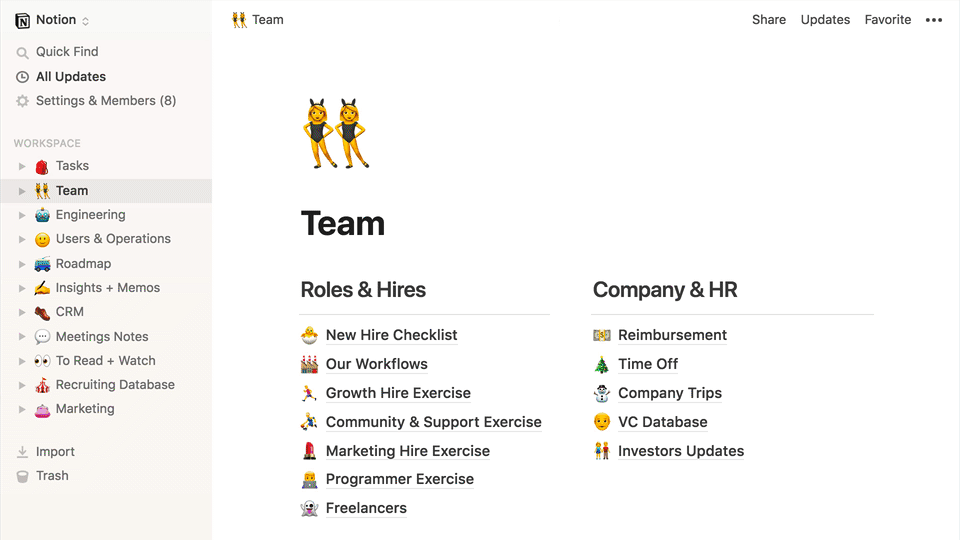
Notion’s all-in-one workspace allows teams to manage project tasks, organize documents, create databases, and build internal wikis on a single interface.
Pro tip: Check out all their page templates!
2. Loom
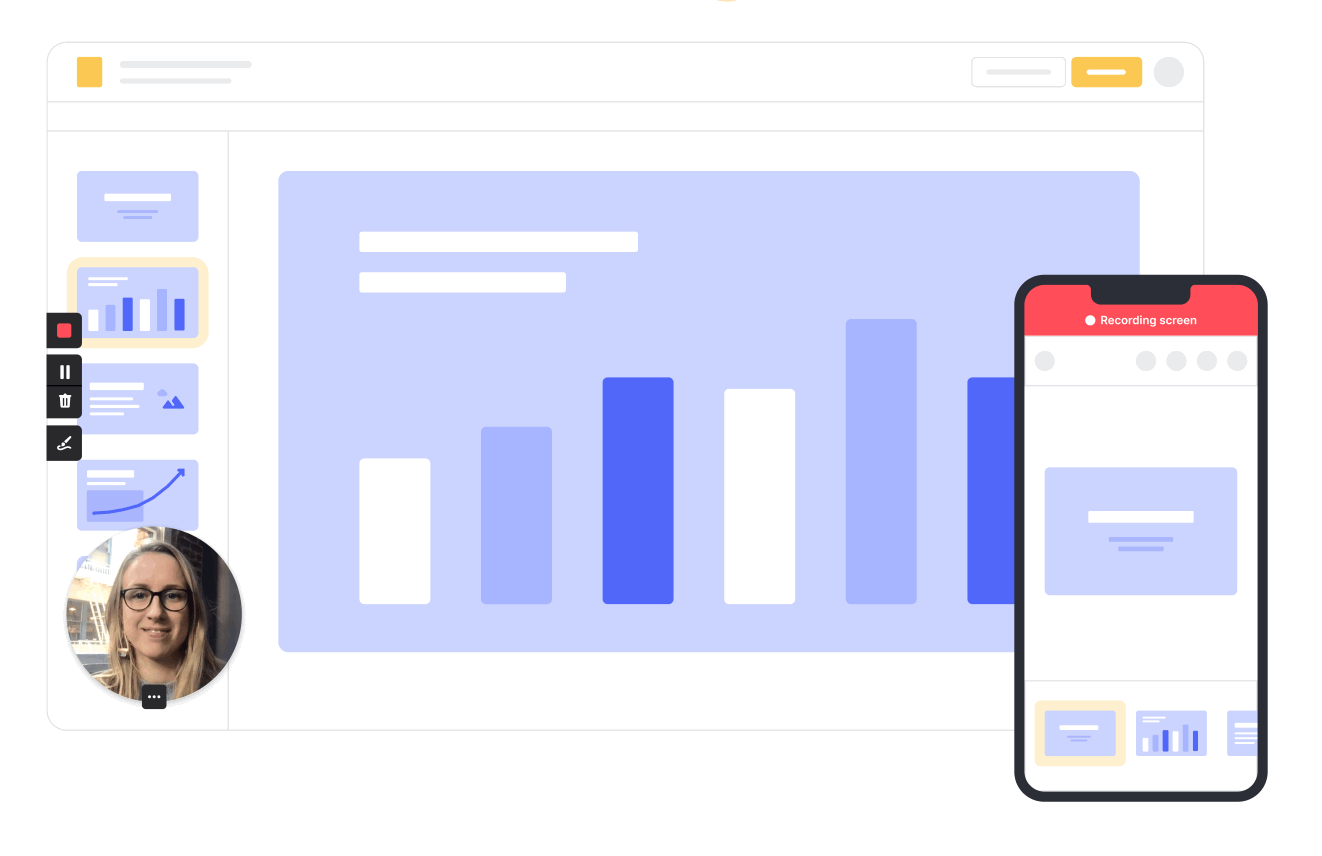 Asynchronous video communication is made easy with Loom’s video recording software. With use-cases from engineering to sales, Loom boosts team efficiency by eliminating the need for lengthy in-person meetings.
Asynchronous video communication is made easy with Loom’s video recording software. With use-cases from engineering to sales, Loom boosts team efficiency by eliminating the need for lengthy in-person meetings.
Pro tip: Use Loom to record user experience design bugs for a visual way to communicate with developer teams.
3. Asana
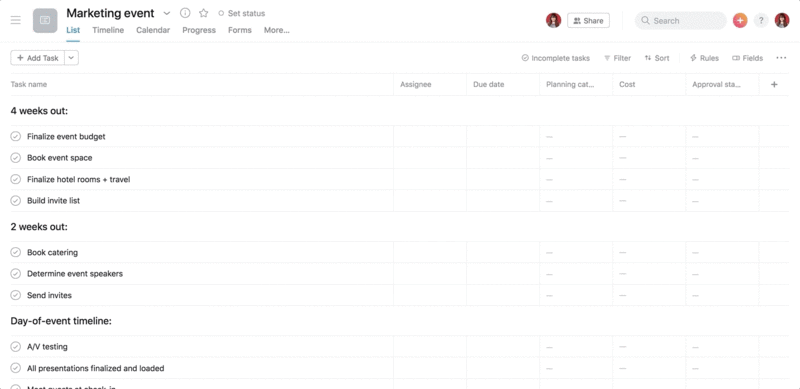
Sidebench uses Asana for all our client projects, and for good reason. Asana’s project management tool offers powerful features that enable team collaboration, automated workflows, and over 100 integrations to apps like Slack.
Pro tip: Turn existing projects into custom templates and save more time within your organization!
4. Basecamp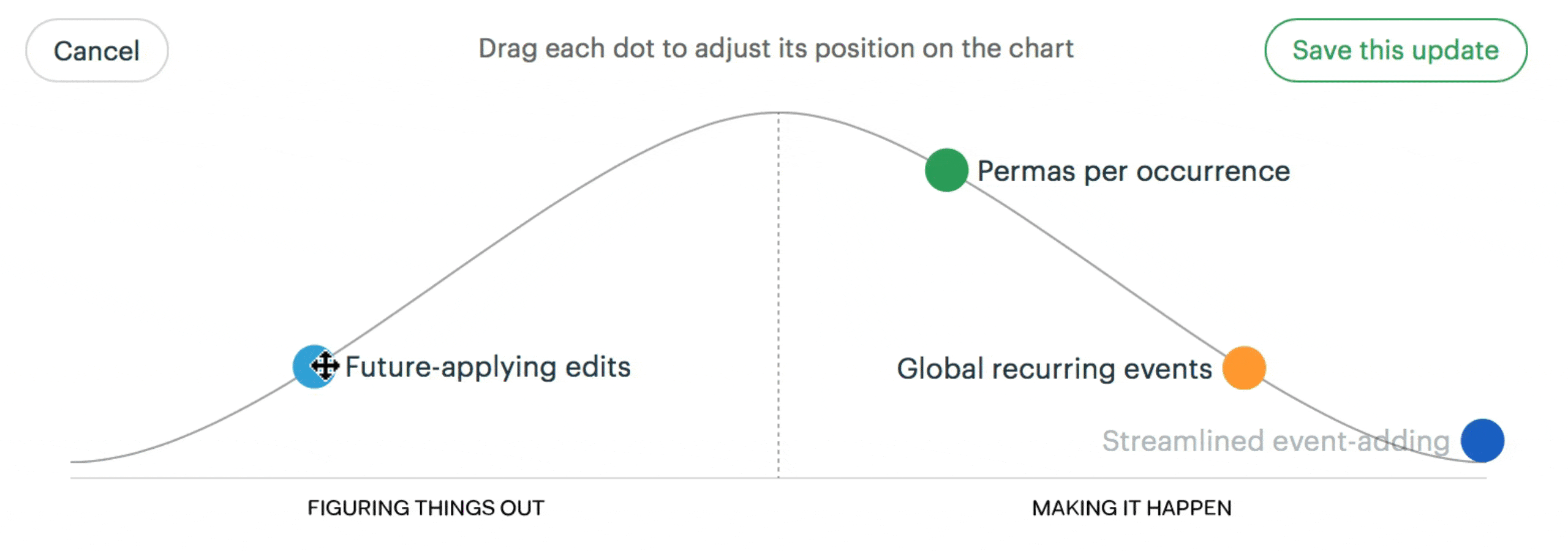
Basecamp boasts a no-nonsense project management and internal communication tool specifically designed with remote workplaces in mind. With its largely remote employee base and its bestselling book REMOTE: Office Not Required it’s no surprise that Basecamp is seen as an industry-leading resource on remote work.
Pro tip: Try Basecamp-exclusive Hill Charts to track the progress of complex projects.
5. Miro
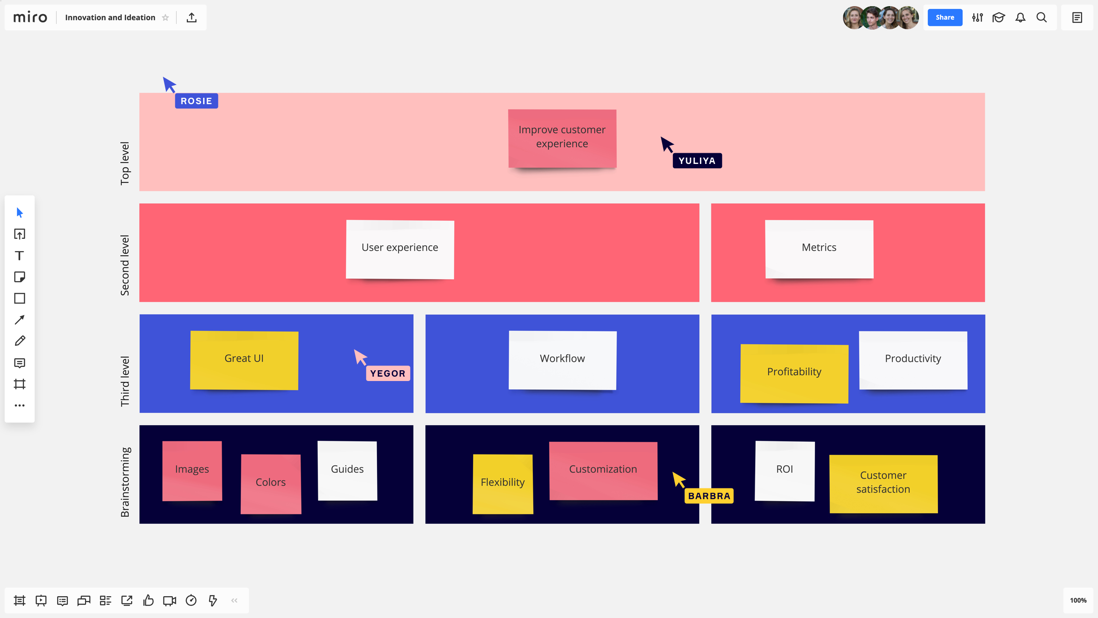
Sidebench loves using Miro for virtual client meetings and workshops. Miro’s visual collaboration platform allows teams to elevate their whiteboarding sessions.
Pro tip: Click a teammate’s face in the upper right corner to follow their mouse movements and view without having to screen share.
6. Tettra
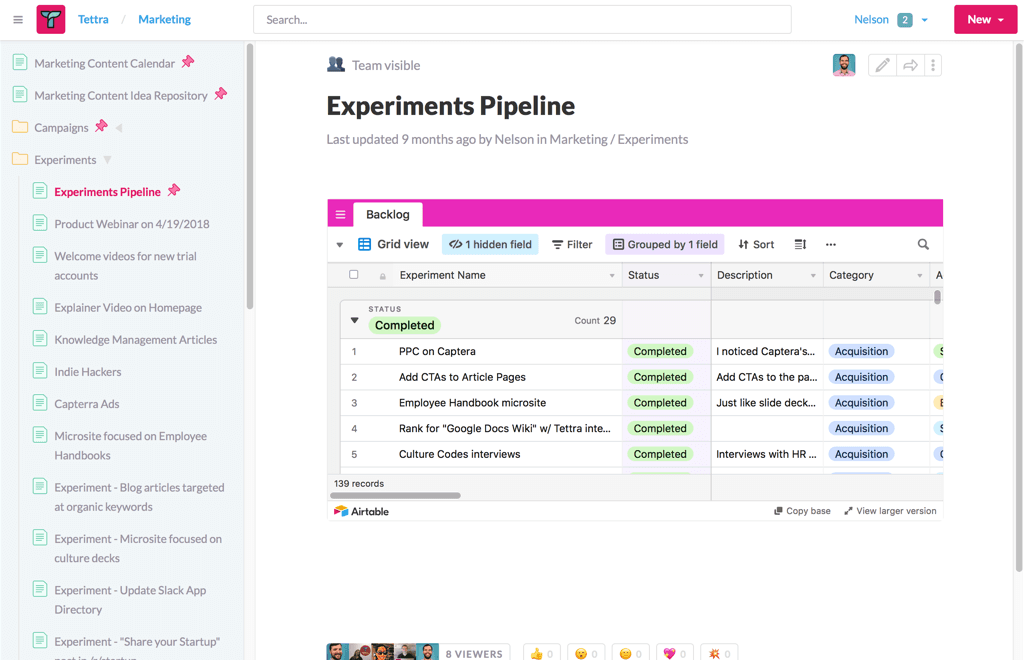
Tettra is an internal knowledge base that seamlessly integrates with chat tools like Slack to provide a single source of truth for your team.
Pro tip: Embed Airtables, reference Google Drive files, and upload existing files across different applications to centralize all of your team’s existing resources.
7. Hopin
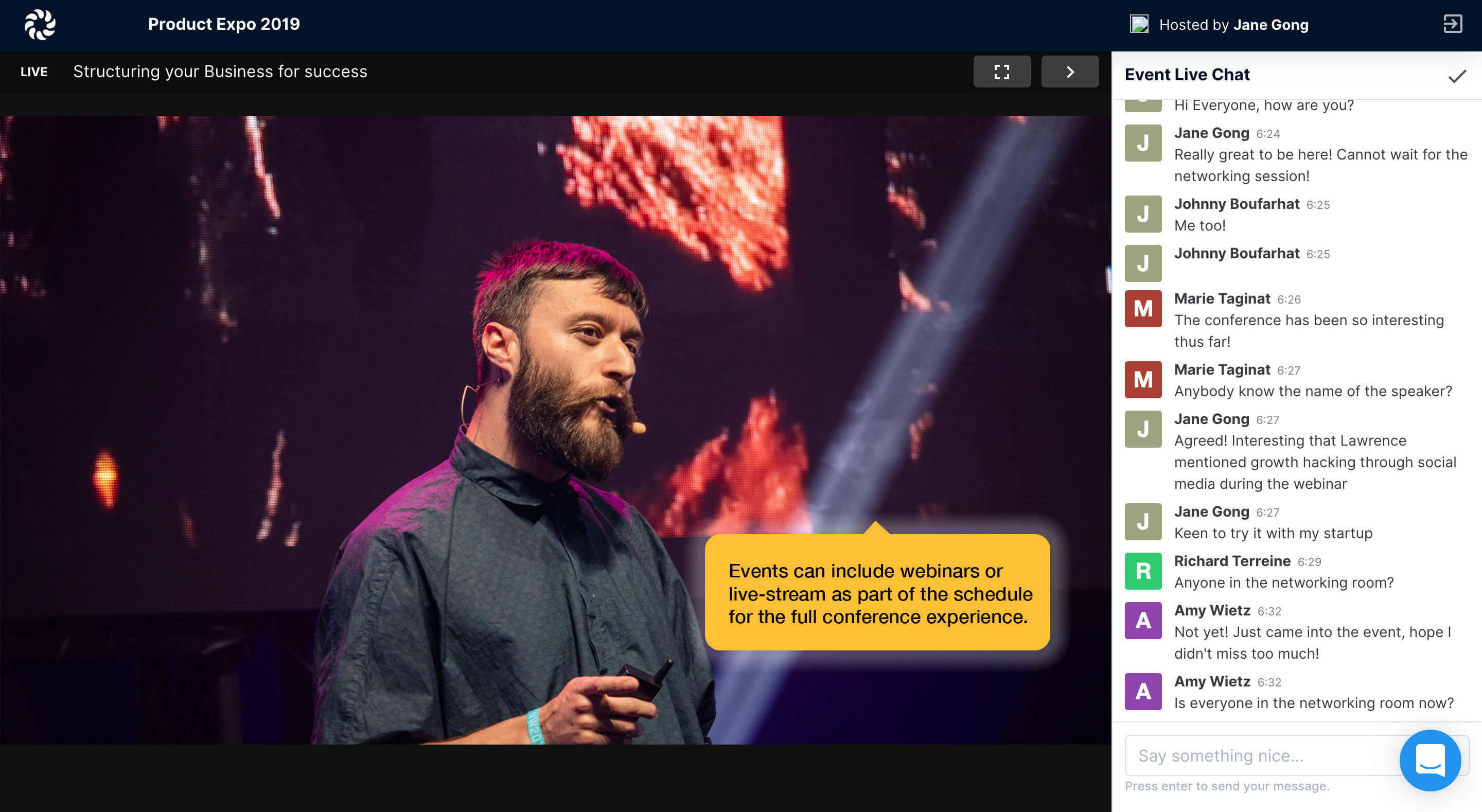
Hopin is an online events platform that allows businesses to create immersive digital experiences ranging from trade shows to conferences.
Pro tip: Supplement physical events with a Hopin stream, so online audiences around the world can join in.
Bonus:
Here are some tools that can make social distancing more fun off the clock!
Netflix Party
Download this Chrome extension to synchronize video playback and join Netflix watch parties with your friends directly on Netflix.com.
Slack Donut Extension
Add the Donut plugin to your Slack organization to facilitate virtual coffee meetings and remote team lunches.